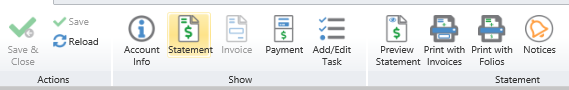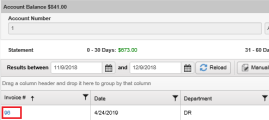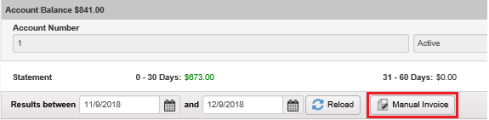Credit Direct Bill when credit has not yet been posted
You cannot post direct bill as a credit within a folio, but you can apply the credit to the direct bill account in other ways.
-
Navigate to city ledger
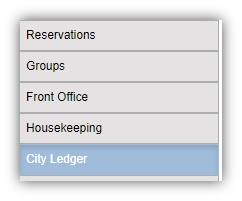
-
Search for the account you need to credit
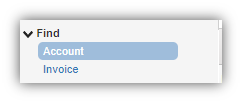
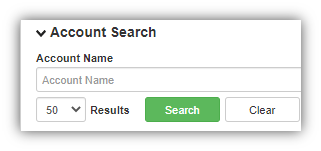
-
Open the account, and select Statement from the navigation bar
To apply credit to a specific invoice:
-
Locate the invoice number
-
Click on the invoice number to open it
-
Select Post Payment to select a payment type to post to the invoice OR select Post Charge to use a Credit department code management has designated to credit accounts
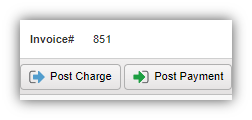
To apply credit to a new invoice:
-
From the statement page, select manual invoice
-
Select Post Payment to select a payment type to post to the account OR select Post Charge to choose a Credit department code management has designated to credit accounts